23.04.2014
The running of Taverna Workflows within an IPython Notebook
Alan Williams (University of Manchester, Aleksandra Pawlik (Software Sustainability Institute), Youri Lammers (Naturalis), Ross Mounce (University of Bath)
During the recent pro-iBiosphere Data Enrichment Hackathon, a prototype Taverna Player Client Python package was developed for IPython Notebook. The package allows the listing of workflows available on a Taverna Portal, selection of a workflow and the running of the workflow within the Notebook. Data from the Python environment can be used as inputs to the workflow, and the results of the workflow run are available for further manipulation in the notebook. User can interact with the running of the workflow using the Taverna Player and interaction services.
IPython Notebook [1]provides an interactive computational environment within a web browser. Users can write and execute Python code. This code may be combined with text, mathematical and statistical calculations, production of plots and HTML display to produce shareable and re-usable notebooks. These notebooks can be shared on the IPython Notebook Viewer[2].
Taverna[3] provides a suite of tools for workflow design, editing and execution. This includes the Taverna Workbench, the main creation tool for workflows, and the Taverna Server. Taverna Server enables you to set up a dedicated server for executing workflows remotely and it can be accessed by a WSDL or a REST API.
Instances of a Taverna Portal can be used to host, share and execute Taverna Workflows. The execution takes place on a Taverna Server and is exposed within the portal using a Taverna Player. The Taverna Player can also be accessed by a REST API.
Following discussions with the developers of IPython Notebook, the exciting potential of running Taverna Workflows from within an IPython Notebook was realized.
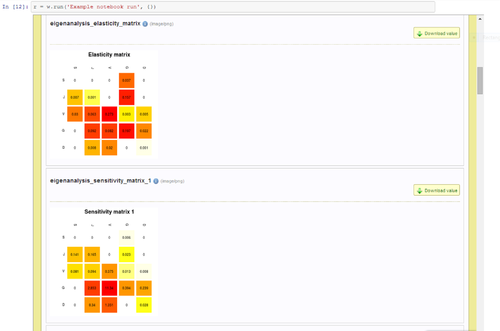
Figure 1: Running a workflow in IPython Notebook
The Taverna Player Client can be used to chain together workflows, using the outputs from one workflow run as the inputs to another. The capabilities of IPython Notebook can be used to generate documentation of the overall experiment; the templating mechanisms of jinja2 prove extremely useful for this.
The code for the Taverna Player Client is hosted on github[4] and a description of its current classes is available[5]. An example notebook has been uploaded to the Notebook Viewer [6].
Further work on the Taverna Player Client is planned, including meetings, both remote and face-to-face with the developers of IPython Notebook. The Client has been demonstrated to members of the BioVeL[7] and SCAPE[8] projects and colleagues at the University of Leiden.
We wish to thank the developers of IPython Notebook and Taverna Player, especially for their online support during the recent hackathon.
For more information, contact [email protected]
[1] http://ipython.org/notebook.html
[2] http://nbviewer.ipython.org/
[3] http://www.taverna.org.uk
[4] https://github.com/myGrid/DataHackLeiden
[5] http://dev.mygrid.org.uk/wiki/download/attachments/18972939/tavernaPlayerClient.html
[6]http://nbviewer.ipython.org/urls/raw.githubusercontent.com/myGrid/DataHackLeiden/alan/Player_example.ipynb?create=1
[7] http://www.biovel.eu
[8] http://www.scape-project.eu/





 pro-iBiosphere wiki platform
pro-iBiosphere wiki platform
 RSS news
RSS news Print this article
Print this article
